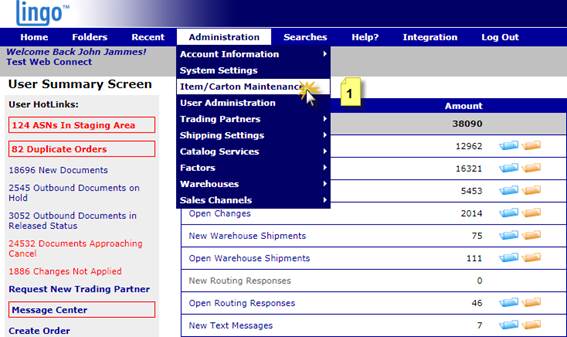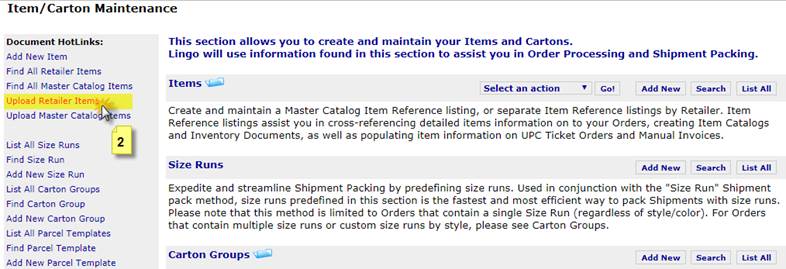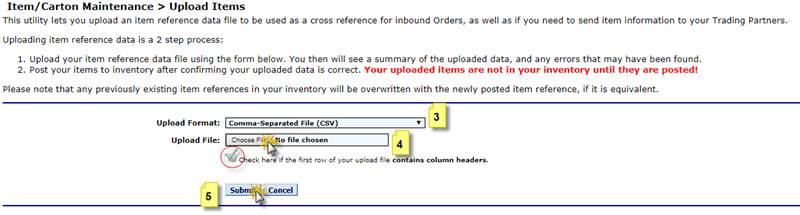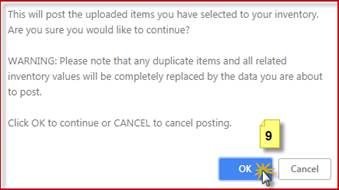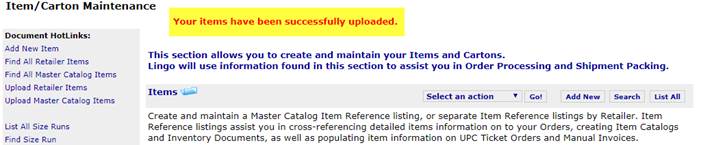To upload your updated items spreadsheet into Lingo, please click the Administration tab, and then click Item/Carton Maintenance.
On the left, click “Upload Retailer Items”.
You will come to a page where you will be able to browse and attach your file. Be sure to check the “check here” box (as the file you have attached does contain column headers). Click Submit.
You will then be taken to a page where you will see all your items to be uploaded. You want to “Select All” from the top right, then go to the bottom of the page and click “Go!” to “Post Selected Items to Inventory”.
Next, you will see a warning letting you know that if the items you are about to enter already exist, this new information will overwrite the prior entries. Click “OK”.
Next, you should receive a notice stating that your items were loaded successfully.